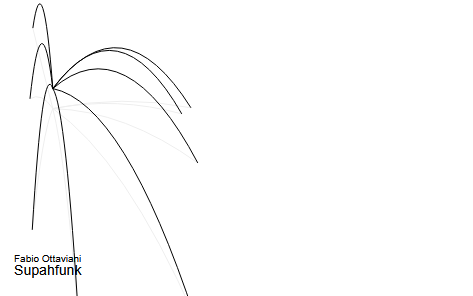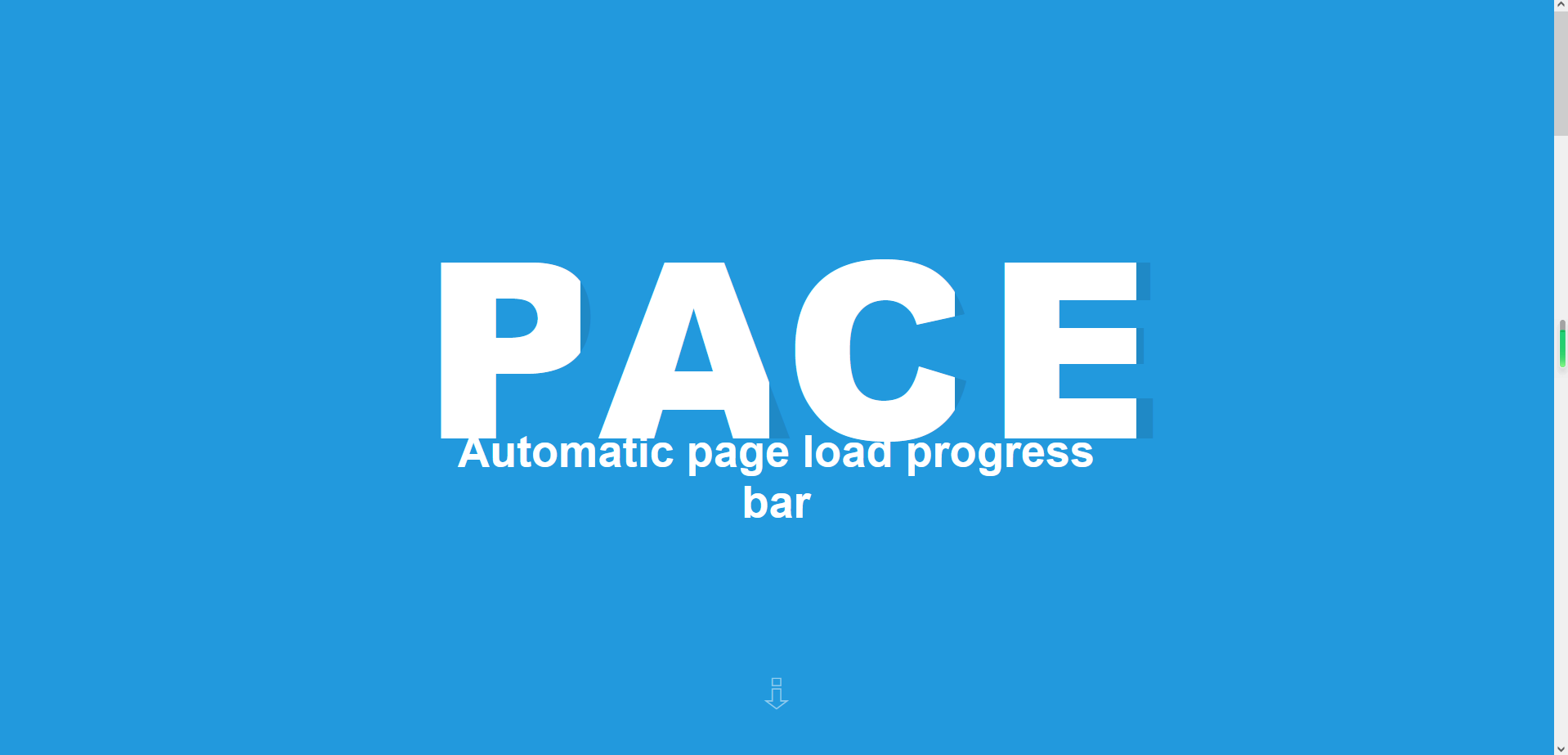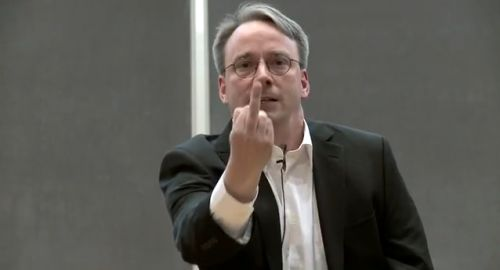使用typed.js来给你的网页添加打字效果吧
使用typed.js来给你的网页添加打字效果吧
typed.js官网看这JavaScript Animated Typing with Typed.js | by Matt Boldt
先看看效果:
右侧公告栏也是同样的方法
使用指北:
先在head或body里引入js
1 | <script src="https://unpkg.com/typed.js@2.0.16/dist/typed.umd.js"></script> |
然后再创建一个自己的js文件,输入以下代码
1 | var typed = new Typed('#hello-world', { |
在引入typed.js的cdn后面引入你的js文件
再在html里输入
1 | <span id="hello-world"></span> |
你就可以看到你的打字效果了
这里必须要span,如果是div的话光标会显示不正常,跑文字下一行去
当然这只是最基本的用法,你还可以在js里添加一些自定义的
如将strings替换为
1 | strings: [ |
并添加循环:
1 | loop: true, |
同时你可以在string中的文字里加上 ^3000 来让打字效果在此延迟3000毫秒再继续
如
1 | strings: [ |
它就会无限循环打字这几行文字
还可以设置打字速度,回溯速度
1 | typeSpeed: 100, |
typed.js自带很多可自定义的
在GitHub - mattboldt/typed.js: A JavaScript Typing Animation Library
里可以看到所有可以的自定义项
1 | var typed = new Typed('#element', { |
一些有趣的
butterfly主题的话,主页副标题就使用了这个打字库
所以如果你不引入它的cdn的话,在主页里也会正常显示
这样就做了一个只会出现在主页的打字特效了!
本博客所有文章除特别声明外,均采用 CC BY-NC-SA 4.0 许可协议。转载请注明来源 天影大侠的小站!
评论